It is more important than ever to keep your accounts safe online. This post is written in partnership with Google and opinions are 100% my own. I own and use this google program and happily agreed to share this FREE service with you because it is amazing!
.jpg)
Online shopping is so convenient and so much easier than fighting the crowds for that special gift you’re hunting for. This added convenience makes it easier for us to shop, but it can also make it easier for our passwords/identity to be stolen.
Online security becomes even more important during the holidays. Weak passwords are a gift to hackers. More people are creating online accounts and reusing the same passwords, making it easy for a hacker to gain access to their sensitive, private information.
If you would reuse passwords and one of your accounts gets breached, hackers may try to use your password to sign into your other accounts, like your banking or shopping accounts.
HERE ARE THREE SIMPLE TIPS TO Keep Your accounts safe
- Use unique, strong passwords for your accounts to help stay more secure online. Consider using a password manager (like the one built into your Google Account) to help you create, remember, and store all your passwords. → passwords.google.com
- Keep your software up to date. Some software, like Chrome, Android, and iOS, will automatically update so you never need to worry about doing it yourself. For other services that send notifications when it’s time to update, don’t click “remind me later”— take the time to update right away.
- Take the Google Security Checkup. It’s a step-by-step tool that helps protect the security of your Google Account with personalized recommendations. You can manage which third-party apps have access to your account data, check your saved passwords for security issues, and more. → g.co/securitycheckup
Google Makes it Easy to Keep Your Accounts Safe
All of Google’s security checkpoints and services are free. If you are ever in doubt of if your accounts are at risk you can access your own Google Checkup.
What kinds of things do you need to keep your eye on with online security?
Google security check will take into account your devices, third party account access, the quality of your passwords, security events, and gmail settings.
All of this is a click away. When I looked at my own checkup I found there were some things that needed my attention. One specifically being that I had two devices that were still “logged in” that I hadn’t used for almost a year without properly logging out.
I am guessing these were old cell phones that I forgot had been logged in some how.
.png)
Protect yourself with unique passwords
I sometimes try to keep things simple by using the same password for more than one account. This is a problem because if a hacker gains access to that one password it can be used in multiple areas and put your accounts and identity at risk.
.jpg)
Teach your children How to stay safe online when setting up Accounts
The holidays are a big time for new devices being set up. It is important that you teach your child how to set up an appropriate password. Here are some basic ideas to follow:
- Have them set up account using nicknames
- Make your password LONG, it is best to use capital letters, numbers, and special symbols.
- Do not use a common phrase or quote from a movie or well known quote.
- Use two step authentication
- Avoid names, or commonly used words/dates that could be easy to guess.
- Use a password/security manager like the one available through Google
Remember this service is FREE!! Set up your Google Password service now.
Trying to decide when to give your child a cell phone? Read this.
Hello! I am Camille, a wife, mother of four, Disney obsessed, certified teacher, and believer in creating your best momlife the way you see fit. Motherhood comes with its ups and downs, my hope is you’ll find something here to make your life a little better/easier. Let’s be friends on social!







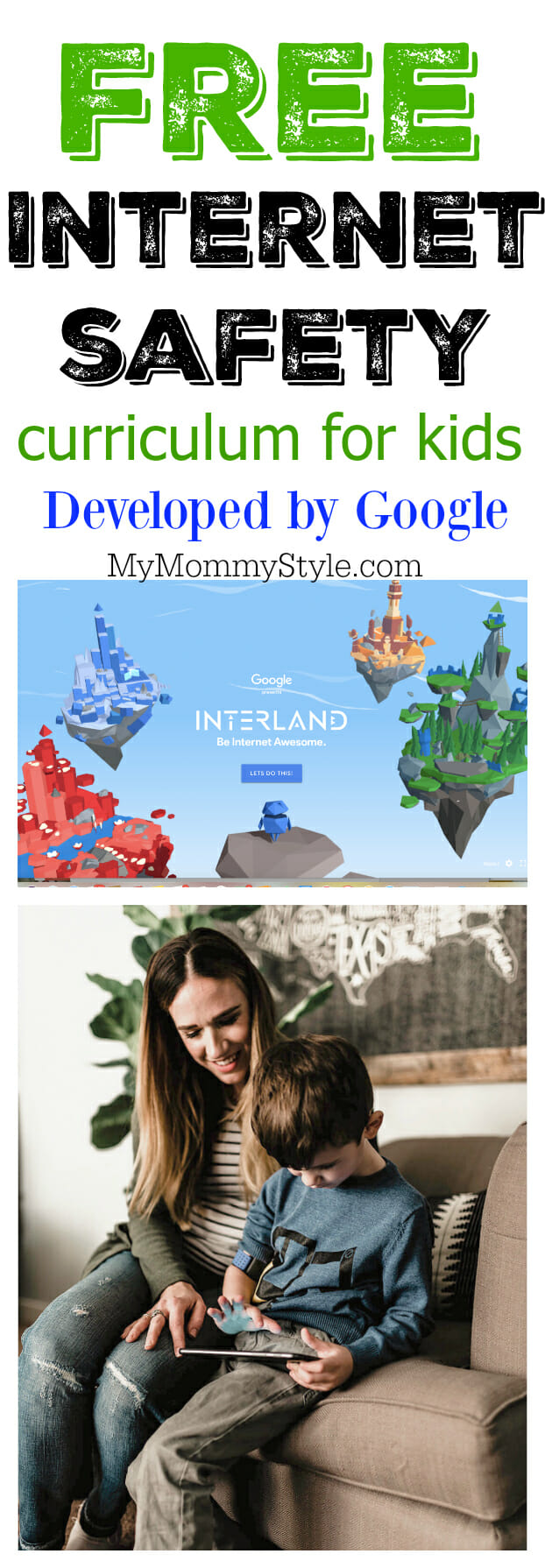



I love the tips you shared. They are very timely especially at this time of the year. It’s great to be reminded of online security.
ThNk you so much! I agree completely.